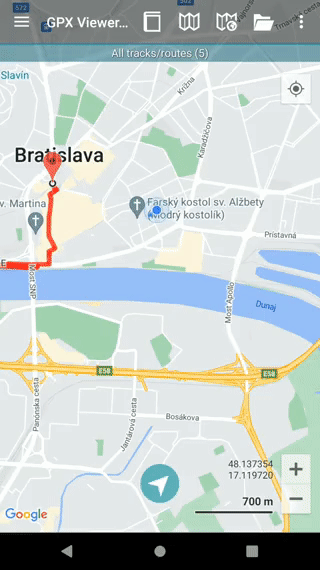Follow GPS
Follow GPS function ensures that the current GPS location is displayed on the screen and users can follow their GPS location on the map.
Follow GPS mode can be turned on in 2 ways:
- By clicking on Follow GPS in the left main menu.
- Another way to turn on this function is to click on the arrow in a blue circle in the middle of the screen near the bottom.
The blue color indicates that this function is turned on. Once this function is on, the current location is centered in the middle of the screen. The circle in the middle of the screen at the bottom indicates the speed users are currently having and their elevation.
Follow GPS can be turned off by tapping on Follow GPS in the left main menu once again or by tapping on the speed circle twice until it becomes an arrow in a blue circle again.
This function is also connected with the function Rotate map, which can be turned on only if follow GPS is on. In the case this function is on, the map is rotated in a way that the blue location dot is always oriented towards the top of the map. In case this function is not turned on, the dot changes direction and the map does not change its rotation. Follow GPS mode can be turned on in 2 ways:
- By clicking on Rotate map in the left main menu. The blue color indicates that this function is turned on.
- By tapping on the speed circle when the follow GPS function is turned on. The map rotation is indicated by a small arrow on the top of the speed number.