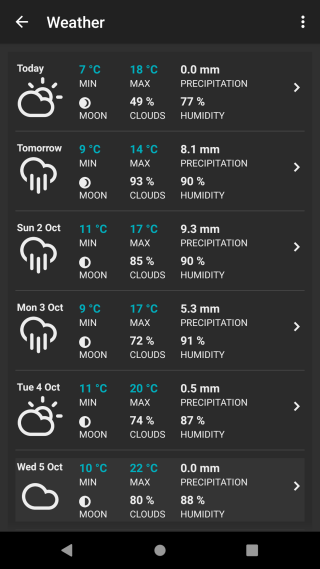Weather forecast (PRO only)
Weather forecast is a built-in feature within GPX Viewer Pro. This functionality can be accessed by clicking on Weather in the left main menu. The forecast is displayed at the current location where the device is present. To refresh the forecast, users need to click on the three dots on the top of the screen, where the option appears.
In the view users can see:
- Day and time to which values for these indicators are predicted.
- Temperature of the air
- Apparent temperature
- Moon - current moon phase
- Precipitation - amount of precipitation
- Cloudiness - the percentage of clouds covering the sky
- Humidity - the percentage of in the air
- Type of the weather - cloudy/rainy/sunny/partially cloudy/snowy
- Wind - speed of the wind
- Sunrise - the time of sunrise
- Sunset - the time of sunset
- Visibility - visibility conditions(after unrolling)
- Pressure - air pressure (after unrolling)
- UV Index (after unrolling)
- Dew point - temperature to which air must be cooled to become saturated with water vapor (after unrolling)
Underneath this information users can find an hourly temperature graph. If you click on any point of the graph at a certain time, the other indicators are updated to their predicted value in that hour.
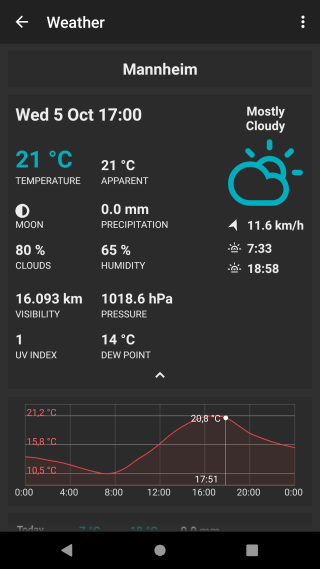
In the lower part of the screen, you can find a summary for each day of the upcoming 7 days and after clicking on them their details are described in the main weather view on the top of the screen.