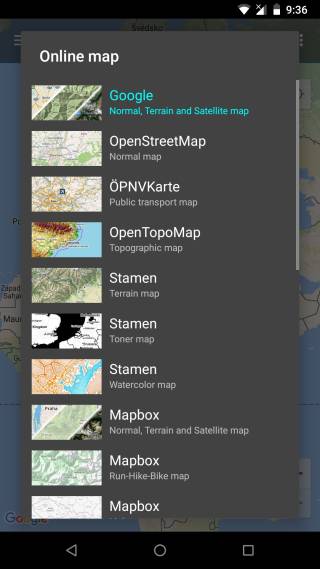Table of Contents
Online maps
Online maps are maps that can be used only when the device is connected to the internet. However, GPX Viewer supports caching of maps. When you show some locations on a map when your device is online it will cache those locations and when you turn your device offline and restart GPX Viewer and show those locations again they will be loaded from cache. But we don't recommend relying on this feature because the Android system can at any time decide to erase this cached data.
Custom online maps
GPX Viewer is supporting adding your own online maps by adding server url addresses in XYZ format. Here you can find the tutorial how to add custom online map.
Previews of online maps
Below you can preview online maps which are available in GPX Viewer.
 Google Maps
Google Maps
Google Maps support showing normal, terrain and satellite online maps (NOTE: Switching between normal, terrain and satellite online maps is possible in left main menu).
 OpenStreetMap
OpenStreetMap
Online map based on OpenStreetMap data using standard OpenStreetMap style.
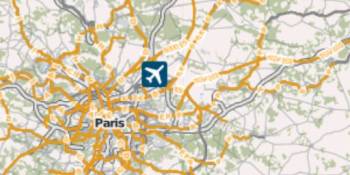 ÖPNVKarte
ÖPNVKarte
Worldwide online map highlighting public transport information (busses, trams, trains, stops, etc.) based on OpenStreetMap data.
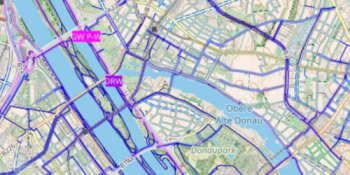 CyclOSM
CyclOSM
OpenStreetMap primarily aimed at showing information useful to cyclists.
 OpenTopoMap
OpenTopoMap
OpenTopoMap is an online map aiming at rendering topographic maps from OpenStreetMap and SRTM data.
 Stamen
Stamen
Online maps based on OpenStreetMap data with Terrain, Toner, and Watercolor styles.
 Mapbox
Mapbox
Mapbox has many beautiful online maps based on OpenStreetMap data (NOTE: Switching between normal, terrain and satellite online maps is possible in left main menu).
 HERE
HERE
Nice online maps with a wide variety of types like terrain, satellite, minimalist, and city (NOTE: Switching between normal, terrain and satellite online maps is possible in left main menu).
 Thunderforest
Thunderforest
A wide variety of online maps for terrain, outdoors, transport, and most famous OpenCycleMap.
 MapTiler
MapTiler
A full range of various online maps for terrain, outdoors, topographic and winter activities (NOTE: Switching between normal, terrain and satellite online maps is possible in left main menu).