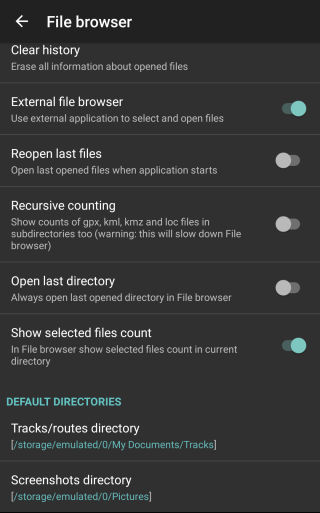File browser
How to get to file browser settings: Open Left Main Menu → Settings → File browser.
File browser settings cover work with storing and opening files.
Description of file browser settings items:
- Clear history - option to delete information about opened files.
- External file browser - use an external application to select and open files.
- Reopen last files - open the last opened files when the application starts.
- Recursive counting - show count of gpx, kml, kmz, and loc files also in subdirectories.
- Open the last directory - open the last opened directory in the File browser.
- Show selected files count - in the File browser show the selected files to count in the current directory.
- Track/routes directory - the setting of the default directory where tracks and routes should be stored.
- Screenshots directory - the setting of the default directory where screenshots taken within the application should be stored.