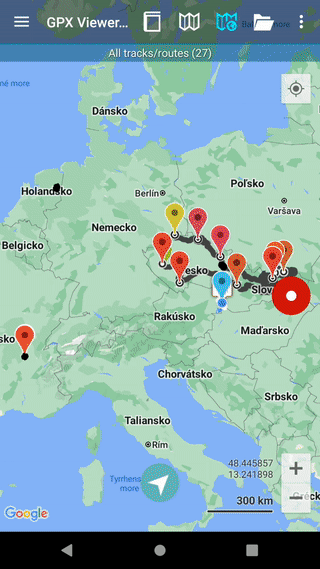Exporting (pro only)
In GPX Viewer Pro, users have the ability to export the tracks/routes into a new file. The export can be done only within the specific track/route source categories (opened/trackbook/recorded). How to export the tracks/routes:
- Open Left main menu.
- Select Track/Route info.
- Tap on the three dots underneath the track/route categories.
- Select Export option.
- Choose the location of the exported file within your directories.
- Set File name, File description and File type.
- Choose the tracks/routes you want to be exported within this file.