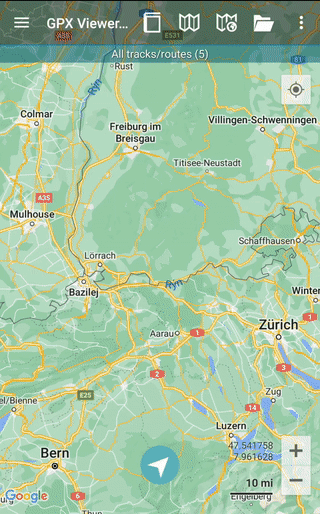Custom online map manager
How to get to Custom online map manager settings: Open Left Main Menu → Settings → Maps → Custom online map manager.
You can find the manual on how to add custom online maps here: How to add custom online map
After opening the custom online map manager, users can see a list of their downloaded online map, an icon that allows users to add a new online map in the left bottom corner, and three dots next to the caption that opens the actions for the online map manager:
- Add new online map - opens a dialogue to add a new online map from url. A manual on how to do it can be found here: How to add custom online map.
- Delete all online maps - deletes all downloaded online maps.
Options for an edit of each online map are:
- Add new online map - opens a dialogue to add a new online map from url.
- Edit - editing options for the current online map.
- Use this online map - applying this online map.
- Delete - deleting this online map.