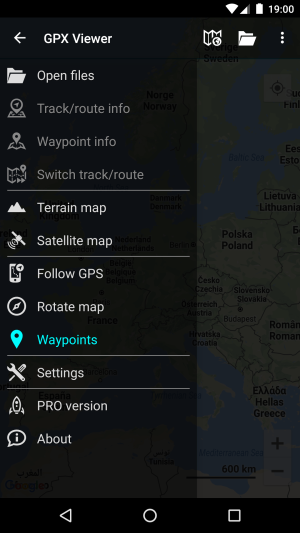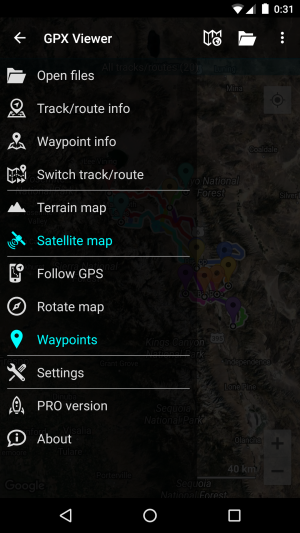This is an old revision of the document!
Basics
First Start
After the installation and starting GPX Viewer for the first time, map screen with opened left main menu appears. Left main menu contains the most important features of GPX Viewer like opening files and track/route and waypoint information:
The map screen
The left main menu
Below is screenshot showing left main menu of free version of GPX Viewer:
Description of menu items:
- Open files - by default opens screen with internal File browser of GPX Viewer by which you can open multiple gpx, kml and loc files. However if you go to Settings → File browser and check External file browser checkbox, GPX Viewer will open external app by which you can select which files will be opened in GPX Viewer.
- Track/route info -
- Waypoint info -
- Switch track/route - if you have opened file or files with multiple tracks/routes this button will cycle over these tracks/routes by showing them only one at a time on the map.
- Terrain map - enables terrain map style if current selected online map supports it. Only Google, first Mapbox and first HERE online maps from the online maps list supports this.
- Satellite map - enables satellite map style if current selected online map supports it. Only Google, first Mapbox and first HERE online maps from the online maps list supports this.
- Track recording only in PRO - toggle showing of track recording buttons in the map screen.
- Follow GPS - toggle feature of continuously aligning map to current GPS position. By default GPS position is moved to the lower part of the screen, if you need GPS position to be centered, just go to Settings → GPS and uncheck Move to lower part of the screen checkbox.
- Rotate map - toggle rotating map according to device's orientation sensor. However by default this may be unstable and when this is the case, it is recommended to go to Settings → GPS and checking Rotate map according to GPS checkbox, which will use data of GPS movement direction to rotate map.
- Waypoints - toggle showing of waypoints on the map.
- Settings - opens settings for app organized into various categories.
- PRO version only in free version - shows information about PRO version - which features PRO version contains in addition to the free version features.
- About - shows information about the app.
Most important features overview
Below is video overviewing most important features of GPX Viewer: