Distance measurement
The distance measurement is a feature that can be accessed by the Open left main menu → Measure. After clicking on this function a cross-hair in the middle of the screen is displayed. On the right side of the screen, there are three icons:
- Trashbin - deletes the last point in the measurement line
- Plus - to add a point that will be in the measurement line. After tapping on this point, the point where the cross-hair is currently will be added to the measurement.
- Arrow - replaces the last point of measurement with the current point.
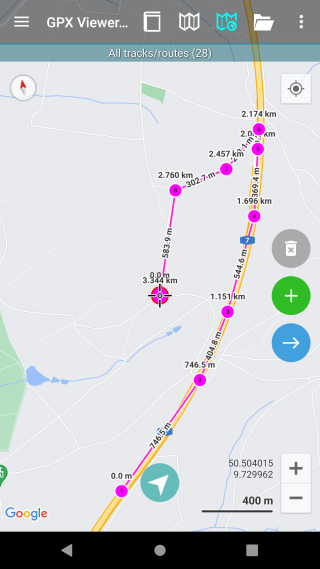 The numbers by the point mark the distance from the initial point based on the measurement line. The number on the line marks the distance between two points connected by it. The distance measurement can not be used at the same time as track recording.
The numbers by the point mark the distance from the initial point based on the measurement line. The number on the line marks the distance between two points connected by it. The distance measurement can not be used at the same time as track recording.