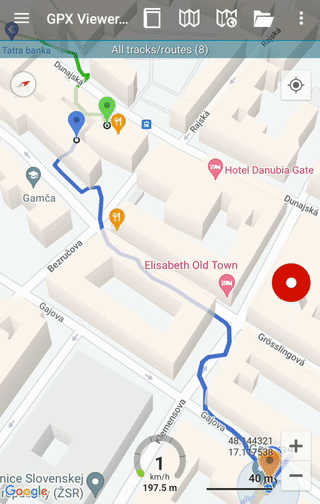Colors (PRO only)
How to get to the colors customization: Open Left Main Menu → Settings → Track Recording → Colors.
Color customization for track recording enables users to automatically pre-select the colors for the tracks that are not exported yet. Users can choose a number of colors (by default it is 7) which should be used one after another when recording a track. Thanks to this feature users can easier recognize different recorded tracks on the screen. The customization supports the hexcode color-coding with transparency. By changing the order of displayed colors, or changing the color codes, the lines of recorded tracks change.