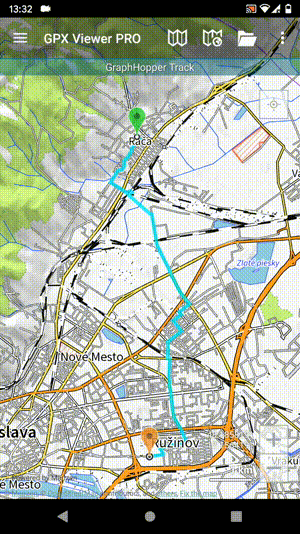This is an old revision of the document!
How to add elevation data to track
Feature for adding elevation data into tracks is available only in GPX Viewer PRO. So this how to won't work in free version of GPX Viewer.
Below are steps describing how to add elevation data to track in GPX Viewer PRO:
- Open left main menu.
- Tap on Track/route info button.
Below is video showing following instructions above: