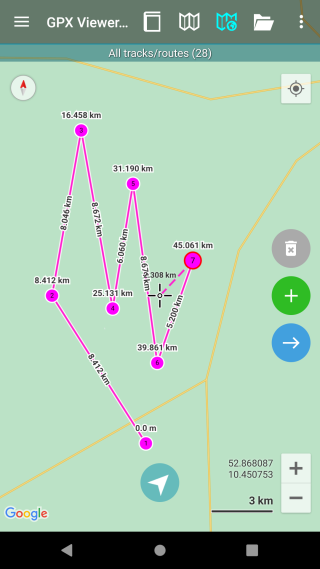This is an old revision of the document!
Distance measurement
The distance measurement is a feature that can be accesed by Open left main menu → Measure. After clicking on this function a cross hair in the middle of the screen is displayed. On the right side of the screen there are three icons:
- Trashbin - deletes last point in the measurement line
- Plus - to add point which will be in measurement line. After tapping on this point, the point where the cross hair is currently will be added into the measurement.
- Arrow - replaces last point of measurement with current point.