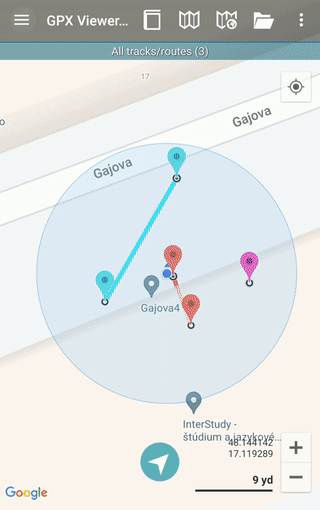This is an old revision of the document!
Colors
Users can customize the colours and order of these colours to be used for recorded tracks.
How to get to the colors customization: Open Left Main Menu → Settings → Track/Route → Colors.
Colour customization for tracks/routes enables users to automatically pre-select the colours for the tracks/routes that are already exported and don't have saved any default colour in settings. Users can choose a number of colours (by default it is 7) which should be used one after another when displaying exported tracks. Thanks to this feature users can easier recognize different tracks on the screen. The customization supports the hex code colour-coding with transparency. By changing the order of displayed colours, or changing the colour codes, the lines of recorded tracks change.