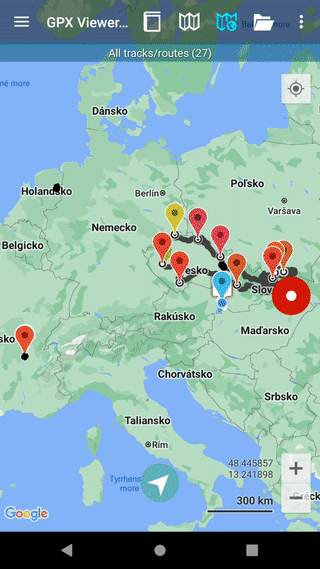This is an old revision of the document!
Exporting (pro only)
In GPX Viewer Pro, users have the ability to export the waypoints into the new file. The export can be done only within the specific waypoint source categories (opened/trackbook/recorded). How to export the waypoints:
- Open Left main menu.
- Select Track/route info.
- Tap on the three dots underneath the track/route categories.
- Select Export option.
- Choose the location of the exported file within your directories.
- Set File name, File description and File type.
- Choose the tracks/routes you want to be exported within this file.