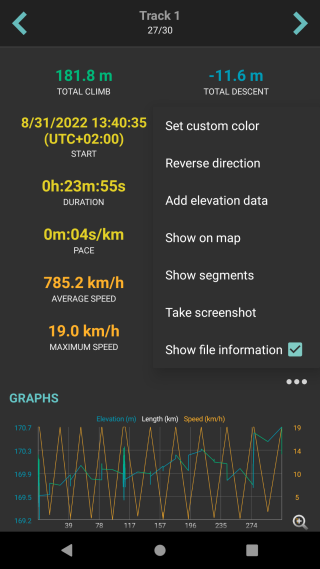Track/route information
Information about tracks/routes can be displayed by opening Left main menu → Track/route info. Here users can find tracks or routes categorized by their source:
- Opened - from open gpx files stored in your device.
- Trackbook - created in trackbook.
- Recorded - recorded tracks on the device.
Tracks allow you to see where you or another individual traveled in the past. Tracks contain track points, not waypoints or points of interest. They provide a record of where you have been, your path, and your speed. Tracks can be recorded also through GPX Viewer PRO. Routes are generally made up of a series of significant points along your path. The route is usually just a sequence of waypoints and can be planned directly in Trackbook point by point.
After tapping on any of them users can see the statistics and graphs analyzing the track. Not all of the data and statistics are available at all times, some of them need specific data to be recorded or downloaded. The information displayed in statistics:
- Flat/Climb/Descent length - divides the total length of the track between the distance traveled on flat, inclining, and declining surfaces. Displayed only if elevation data are accessible.
- Length of the track/route. Available for every track.
- Elevation difference - the difference in elevation between the start and end point. Available if elevation data are recorded or downloaded.
- Total climb - available if elevation data are recorded or downloaded.
- Total descent - available if elevation data are recorded or downloaded.
- Start time and date of the track (only in case of recorded tracks).
- End time and date of the track (only in case of recorded tracks).
- Duration - the overall duration of the track recording.
- Duration(movement) - duration of movement during track recording (helps to distinguish times when
- Pace of the whole track vs recorded time.
- Pace(movement) throughout the time while the device was moving.
- Average speed of the track.
- Average speed (movement) of the track while moving.
- Maximum speed throughout the whole track recording.
- Maximum speed change - the greatest speed change within the track.
- Average cadence - number of pedal strokes on average per minute. These metrics can not be recorded on the gpx viewer pro but comes from the gpx file.
- Maximum cadence - number of pedal strokes per minute. These metrics can not be recorded on the gpx viewer pro but comes from the gpx file.
- Average heart rate - This metric can not be recorded on the gpx viewer pro, but comes from the gpx file.
- Maximum heart rate - This metric can not be recorded on the gpx viewer pro, but comes from the gpx file.
- Average power - average energy used in cycling. This metric can not be recorded on the gpx viewer pro but comes from the gpx file.
- Maximum power - maximum energy used in cycling. This metric can not be recorded on the gpx viewer pro but comes from the gpx file.
- Average temperature of the air while the track was being recorded. This metric can not be recorded on the gpx viewer pro but comes from the gpx file.
- Maximum temperature of the air while the track was being recorded. This metric can not be recorded on the gpx viewer pro but comes from the gpx file.
By clicking on the three dots under the statistics, the editing menu is displayed with the following options:
- Set custom color - option to change the setting of the color. Applied only in the app, not altering the file where the track is saved.
- Reverse direction - removes time and speed data of the track and changes the direction.
- Add elevation data - downloads elevation data for the track from the internet.
- Show on map - switches the view to the map and shows where the track/route is located.
- Show segments - further described in the section of Track analysis.
- Take screenshot - takes a screenshot of the current screen.
- Show file information - after checking the checkbox, information about the file where the track/route is stored is displayed and editable. If the file information is not shown, the track/route is not stored in any file or comes from the trackbook.