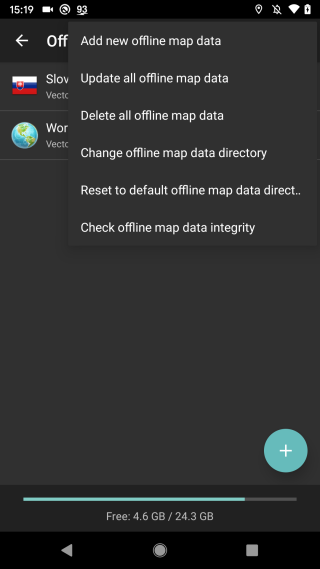Offline map data manager (PRO only)
The offline map data manager is a setting where users can add, update and delete offline maps data. It is also possible to change the directory where they are being stored. Map data are a set of geographical locations with their further specification such as altitude or category of the location. Map data are further matched with the layout of the map and in that way, the user view is created.
Offline map data manager menu (Displayed after clicking on the three dots next to the headline):
- Add offline map data - new map data can be selected after clicking on the three dots next to the header of the directory. Map data are divided based on the countries, and some of them may be further sectioned by other geographical areas. After adding the map data, they are saved in the internal storage of your device. Each offline map data consists of Vector (geographic information data about Earth at various levels of detail), Hillshade (showing topographical shape using shading on the map), and Contours (showing elevation levels through contour lines on the map). Users can choose, whether they want to see all the data displayed or to choose only a specific view in order to minimize storage usage.
- Update offline map data - option to update all downloaded map data to the latest version. In case users want to update only certain map data it is possible to do so through a long click on the selected country/territory and after that option to update appears (if there is an available update).
- Delete all offline map data - option to delete all downloaded map data. In the case, the user wants to delete only certain map data it is possible to do so through a long click on the selected country/territory, and after that option to delete appears.
- Change offline map data directory - changes the place of storing the map data files.
- Reset to default offline map data directory - option to change the offline map data storing to the initial folder.
- Check offline map data integrity - control option to see whether the offline map data are correct and not damaged.