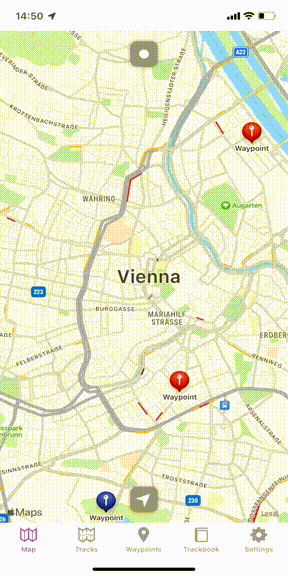This is an old revision of the document!
How to add Waypoint
To create and add Waypoint on the map you need to:
- Tap longer on the screen in the point you want to create the waypoint.
- Click on the new waypoint that appears and the information bar will unroll.
- After clicking on “i” icon, users can get to the waypoint details where color, symbol, name, etc. can be changed.