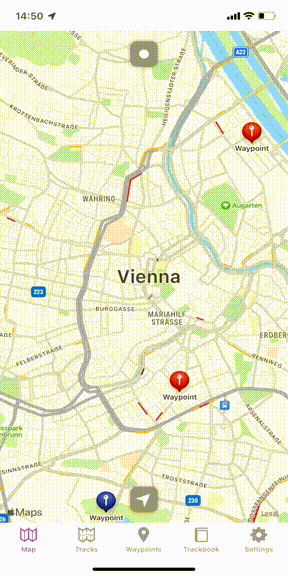How to add waypoint
Waypoints are arbitrary points on the map to which you can assign icon, name, description, and other data. In GPX Viewer PRO you can add arbitrary waypoints anywhere on the map. In this section we will describe how to add a waypoint step by step:
- Tap longer on the screen at the point you want to add the waypoint.
- Tap on the new waypoint that appears and the information bar will unroll.
- After clicking on the “i” icon, you can get to the waypoint details where color, symbol, name, and other data can be changed.