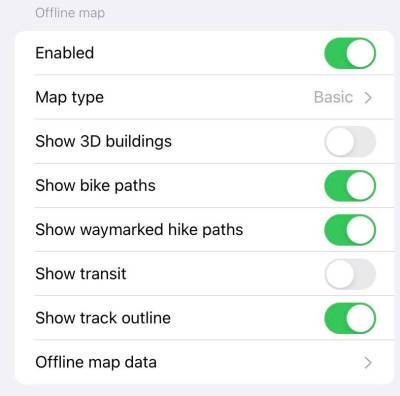Offline maps
The settings start with enabling the offline map to be used. Once turned on, the online map automatically turns off and the map type that was last selected is used.
Settings for offline map:
- Enabled - on/off switch that manipulates the offline maps.
- Map type - selection of a map that is going to be used as an offline map. More descriptions about offline maps can be found here.
- Show 3D buildings - on/off switch that sets up 3D view over buildings.
- Show bike paths - on/off switch to display biking paths.
- Show waymarked hike paths - on/off switch to display hiking paths that are waymarked.
- Show transit - on/off switch to display transit options.
- Show track outline - on/off switch to display track outline.
- Offline map data - the screen where users can utilize their offline map data. Further functionality is also described here.