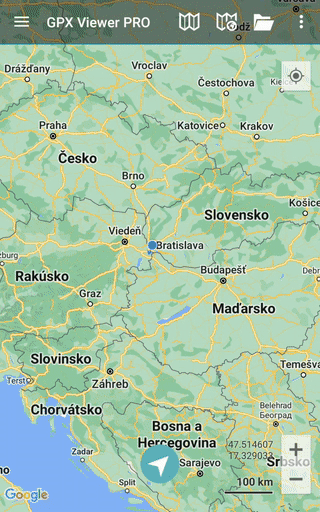User interface
How to get to user interface settings: Open Left Main Menu → Settings → User Interface. User interface settings cover work with the user interface of the GPX Viewer app.
Description of user interface settings items:
- Language - the setting of language in which the application operates. By default, it is the system language.
- Visual theme - a choice between a dark or light visual theme.
- Keep screen on - option to turn on/off whether the screen should be on while a map is displayed.
- Disable screen lock - option to turn on/off screen locking after turning the screen off when the map is shown.
- Show in fullscreen - option to turn on/off android notification bar display.
- Orientation lock - choose in which mode the orientation lock should work.
- Show map buttons - option to choose whether compass, location, and zoom buttons should be displayed.
- Enable map gestures - option to choose whether rotate, scroll, tilt and zoom gestures should work.
- Show bigger location icon - option to enlarge location icon in online maps.
- Show coordinates - option to turn on/off coordinates being shown on the map.
- Show crosshairs - option to turn on/off crosshairs to be shown on the map.
- Show scale bar - option to turn on/off scale bar to be shown on the map.
- Show Follow GPS button - option to show follow GPS button on the map.
- Volume buttons as zoom - option to enable volume buttons to be used for zoom.
- Max speed on speedometer - the setting of the maximum speed of the speedometer to be displayed on the map.
- Move to tracks/routes and waypoints on startup - move the map with a focus on tracks/routes and waypoints on application startup.
- Close confirmation - option to turn on/off showing application dialogue before the application is closed.
- Show application toolbar - option to turn on/off showing application toolbar on the top of the map.
- Show track/route name - option to turn on/off showing track/route name on the top of the map.
- Toolbar Action Buttons - customization of toolbar buttons in the toolbar above the map.