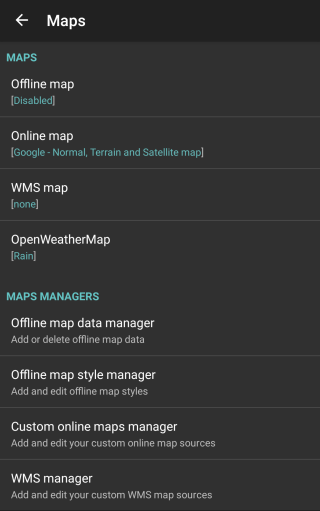Maps
How to get to maps settings: Open Left Main Menu → Settings → Maps
Description of maps settings items:
- Offline map - selection of currently used offline map style.
- Online map - selection of currently used online maps.
- WMS map - selection of currently used WMS map.
- OpenWeatherMap - selection of currently used weather map overlay (Note: this overlay won't be shown in offline map mode).
- Offline map data manager (PRO only) - add or delete offline map data (vectors, hillshade, and contours).
- Offline map style manager (PRO only) - add and edit offline map styles.
- Custom online maps manager - add and edit your custom online map sources.
- WMS manager - add and edit your custom WMS map sources.